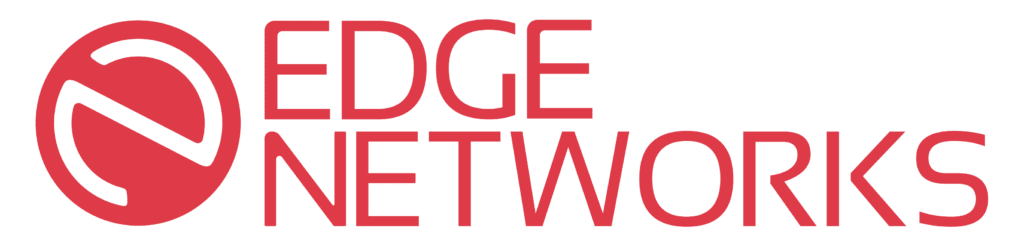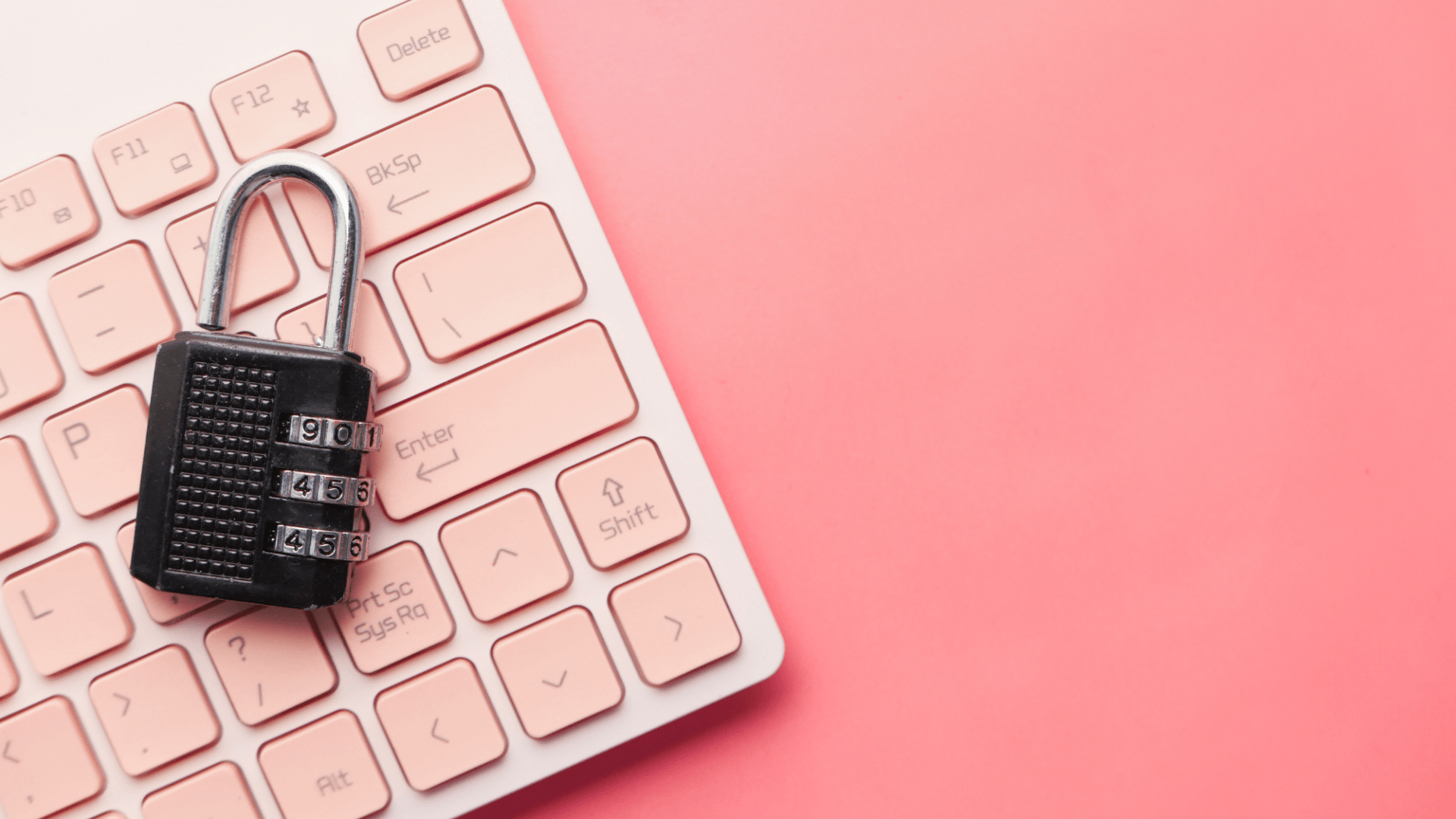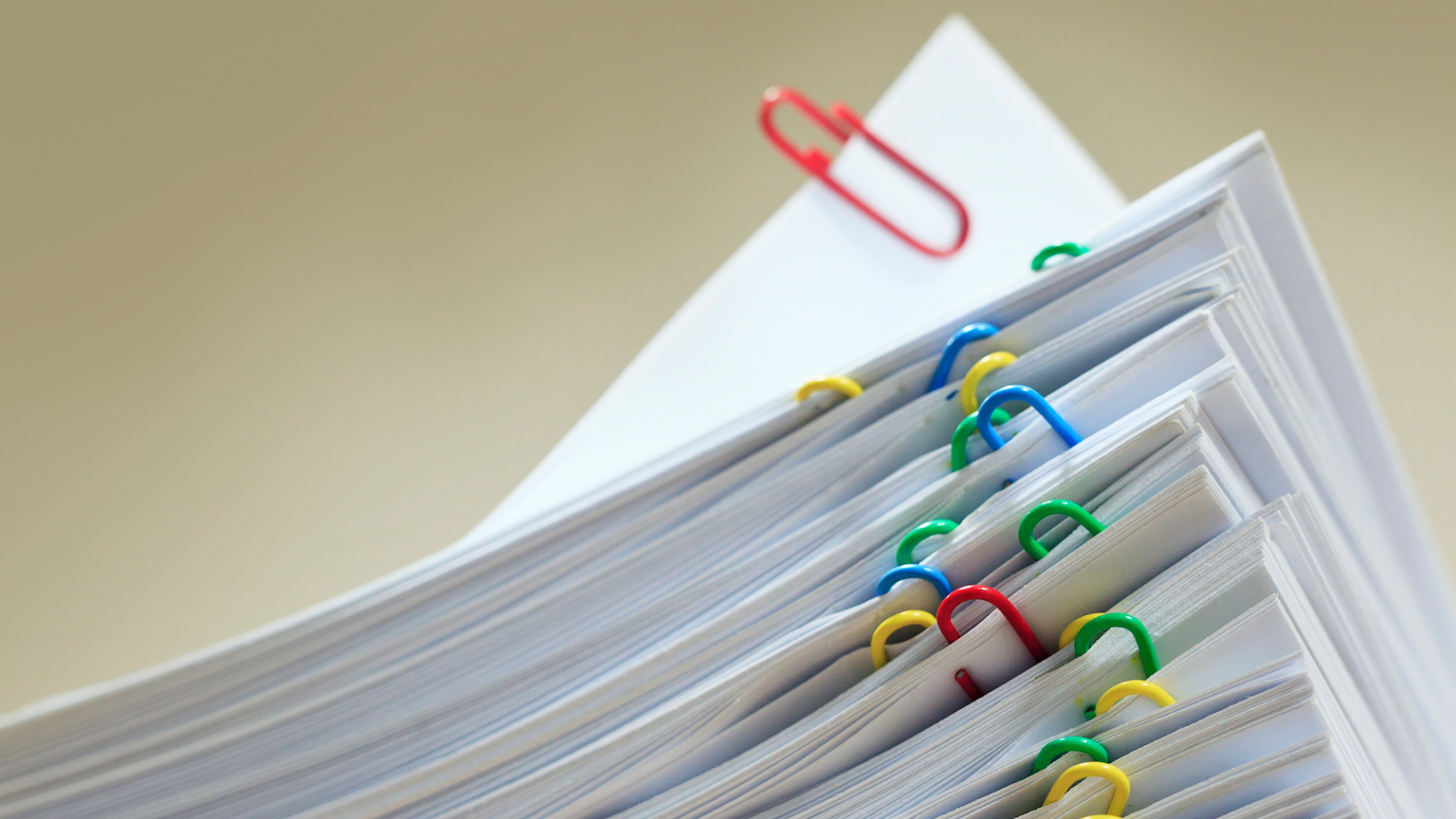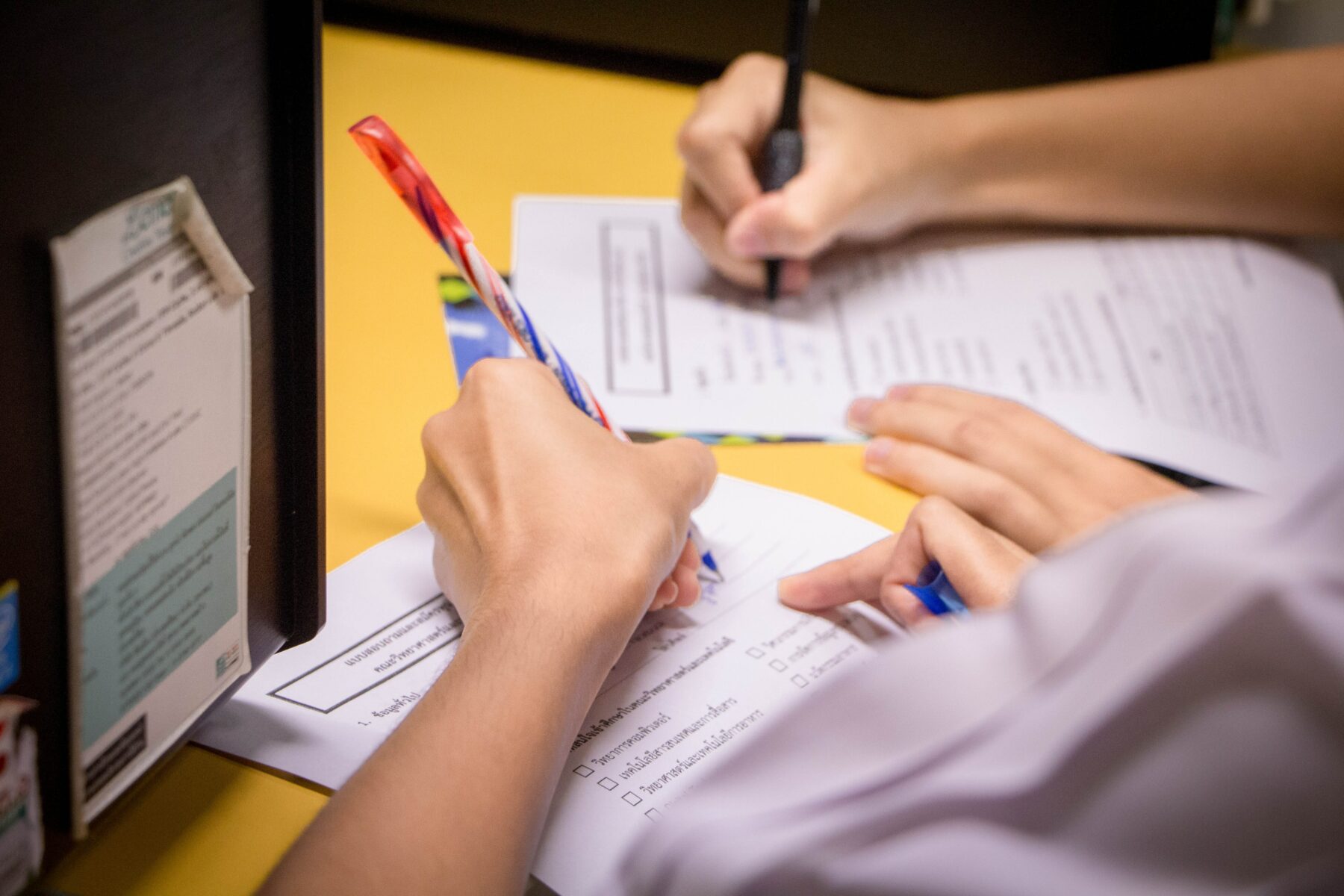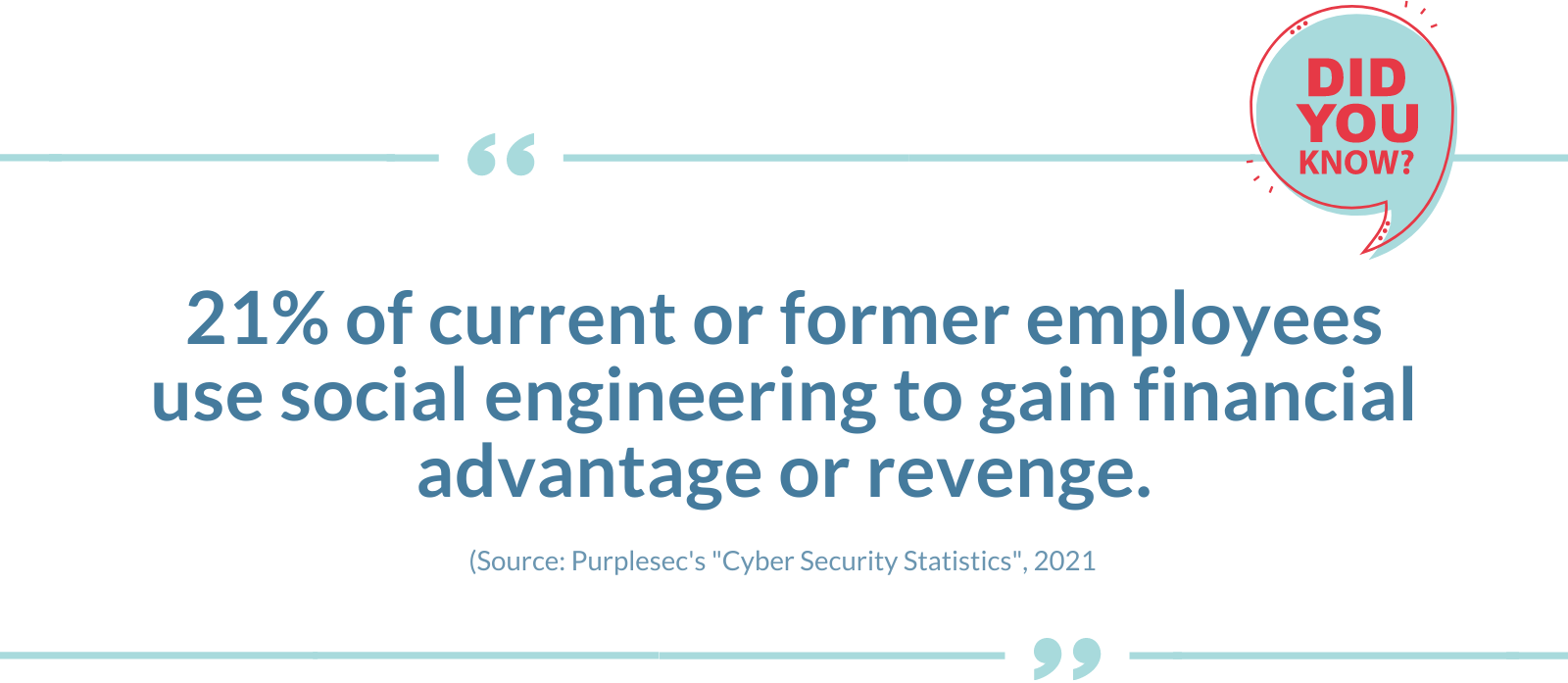Cybersecurity Tips for Small and Medium Businesses
If you run an SMB (a small or medium business), you likely know by now that most things are going digital. Because of this, there is a rising threat of cyberattacks every day. Hackers are starting to become more creative with their methods and attempting to steal data that may contain sensitive information. We’ll be sharing a few cybersecurity tips for small and medium businesses so you know what you can do to help prevent cyberattacks and what to do in the event of one. Cyberattacks can cripple a business (temporarily or permanently), so it’s important to take these cybersecurity tips to heart and take every precaution necessary to protect the data of your business and customers. With that said, let’s dive right in.
1. Backup all your data
This is rule number one in terms of protecting your data, sensitive information, and everything in between. It’s a task that you need to do regularly, but thankfully many computer systems can be set up to automate this process.
Another thing you want to note is the risks that come with backing up all your data in one place. Things happen – whether you accidentally misplace or damage your hard drive, a natural disaster occurs, a virus or cyberattack occurs, or the hard drive is stolen. To help prevent situations where you lose access to this data, consider using cloud storage which allows you to access your data almost anywhere you get Internet access.
Furthermore, you should consider using an external hard drive in case the internal hard drive in your system loses your data or an accident happens. If you have the backups saved to an external hard drive, you can later reupload it to a new computer system.
You don’t want to mess up this process. If you are doing it manually, you’ll want to set a schedule where you will be able to get it done. Another option is to do automatic backups, which saves you time and frustration and gets the job done so you can prioritize other things.

2. Encrypt your data for an extra line of defense
While backing up your data is critical, you might consider encrypting it as well. Think of it like this: it’s an extra line of defense against cybercriminals and hackers trying to access the data they are after. It’s like putting something valuable into a very secure safe that is complex to break into. The more encrypted it is (or the more complex the safe is), the harder it will be for a hacker to break into. It will take creative and sophisticated methods to do it and will be no easy task for an amateur hacker.
Installing encryption on all your devices and drives will be important. You’ll want to know where all your sensitive data is stored. This includes but is not limited to the following:
- Email addresses
- Names
- Credit/debit card numbers
- Other financial information
- Addresses
- Phone numbers
This is just a sample list of the pieces of sensitive data hackers and cybercriminals are after. The reason for this is that most of them will use it for identity theft purposes to create all kinds of havoc.
For example, someone could steal the identity of one of your customers and open up loans on their behalf. As a result, this can hurt the real person’s credit score. For that person, it will cost them time and money just to fix the damage that’s done to them.
Cybercriminals will go to almost any length to make life difficult for people and to get what they want, which is why we should all take cybersecurity seriously.
Think about it: you are handling what could be the most sensitive data a customer is giving you. They trust you enough to protect it. Some may be cautious not to hand over such data in the first place, but it is ultimately your responsibility to keep it safe.

3. Use Firewalls to Defend Your Data
Some might feel that firewalls are outdated. However, it’s one of the first things you should install whenever you launch a new computer system. The options for firewall software are endless.
You’ll want to invest in one that will fit within your budget that still offers a strong protection. This is not the place to settle on what’s cheapest. Quality should always be the first thing you consider with a firewall, even if it comes with a bigger price tag.
4. Make protection against viruses, spyware, and malware a priority
Viruses, spyware, and malware are threat to not only personal device, but company computers and networks as well. You could come across a website that is riddled with them and not even know it.
The good news is that there is plenty of software available to you that can stop these threats dead in their tracks and will notify you of potential viruses, spyware, or malware present on the sites you visit online. Your modern anti-virus software should offer updates regularly, and it’s important that you set up automatic updates to ensure you’re on top of things.
Furthermore, your anti-virus software should work in the background to ensure that it will stop any kind of infection from happening. Again, you’ll want to find one that will give you the best protection possible while fitting within your budget.
Some of the software can be purchased on a one-time licensing deal. Others will likely ask you to pay a subscription fee (either monthly or annually). The financially smart option will be to purchase an annual subscription as it can potentially reduce monthly expenses.
The same goes for cloud services, cybersecurity protection, and more. If you are handling your business finances, decide how much money you want to spend per year on cybersecurity protection.
5. Don’t Discount Physical Theft
During closing hours, burglaries can happen, targeting all businesses, regardless of size. Thieves can break in and steal your computer hard drives or other items that can contain the sensitive data your business has (including customer information).
It would be wise to take precautionary measures to ensure that your assets are kept safe and are accounted for. Making sure employees know the content of the assets and how to keep them safe is equally important.
This includes data that they can access on their cell phones and computers, be it at home or on the go. If they use apps that they can access anywhere on their personal devices, you’ll want to stress the importance of being responsible and protecting their devices from loss or theft.
6. Use Strong Passwords
This can’t be said enough. Strong passwords need to be issued. If you allow access to each employee, make sure they have a unique password that is strong enough not to be compromised.
Also, make sure you explicitly tell them not to share their passwords with other employees or unauthorized business personnel. Consider the idea of changing passwords on a regular basis. A good time frame will be to change passwords every quarter (every January, April, July, and October), or keep your passwords safe in a password management system.
7. Invest in Cybersecurity Training for You and Your Team
Your employees should be trained on the basics of cybersecurity. Implement a set of rules that they should follow to keep all pieces of data protected. You can find many helpful resources online, both free and paid, to help teach good cybersecurity practices, such as videos, workbooks, and more. Your employee handbook should state your policies and what to do in case of a data breach or cyberattack.
The Impact Of Cyber Attacks And How To Prevent Them
Let’s talk about the impact of cyberattacks. Here’s a list of what you’ll be dealing with in the event of one:
Financial loss
One of the biggest ways cyberattacks can harm a business is by causing financial loss. Businesses can lose hundreds of thousands, even millions of dollars, due to cyber-attacks. SMBs in particular lose anywhere between $25000 to $50000 per cyber attack. This money can be lost due to hackers holding your data ransom, by replacing your stolen or infected assets, losing customers due to a damaged reputation, and more.
Loss of trust
With customers’ data being exposed, the trust between them and your business will quickly erode. Soon, they will begin to question whether they’d be willing to hand over their personal information to you ever again.
If anything, that loss of trust may not be regained at all. They’ll do business elsewhere, and you’ll lose a customer. For that reason, you’ll want to retain the trust of your clients and customers by ensuring their data is protected.
Yes, things beyond our control can happen. However, you are responsible for protecting your customers’ data from cybercrimes and technological failure that could result in data loss.
Preventative measures
As for preventative measures, you want to use the tips listed above. This includes backing up your data regularly, installing firewalls, and encrypting data. Furthermore, you’ll want to ensure your employees are trained to handle sensitive data and are using strong and unique passwords.
One of the most critical things you can do is ensure you and every employee receives basic training on cybersecurity and data handling. A course can be put together where they can learn about the basic cybersecurity measures they can take to protect critical business data.
The more preventative measures you take, the more likely it is that you can protect your business from cyberattacks. It is important for you to cover your bases whether you are using an existing system or starting from scratch with a new one.
You can install cybersecurity software on your own or have a Managed Cybersecurity Service get it done for a fee. Either way, take the necessary precautions now rather than later.
Final Thoughts
If you are a small or medium business owner, you could be a target for cybercriminals and not even know it. That’s why you want to follow the tips listed above to protect your system from the inside and out. Sensitive data can be stolen, and it can be used in other cybercrimes.
A person’s identity can be compromised, and they might not realize it until it’s too late. Do whatever it takes to prevent that from happening while protecting your business and its reputation from such attacks.
If all these cybersecurity tips seems overwhelming, don’t worry! If you’d like to find out how your company is performing and isolate weaknesses in your cyber defenses, or to discuss what type of security measures you should be taking, our experts are here to help when you’re ready.
Just schedule a call with us, or take our free, self-guided IT Security Risk Assessment.