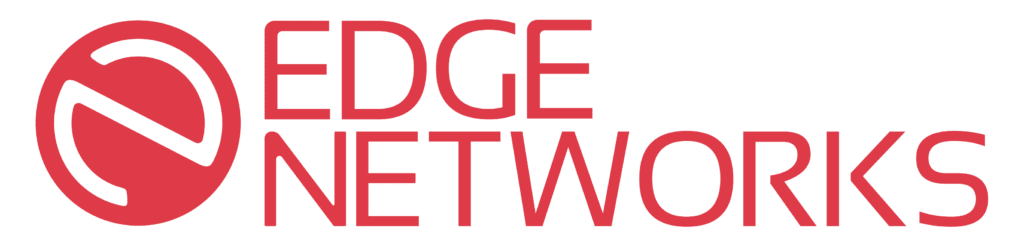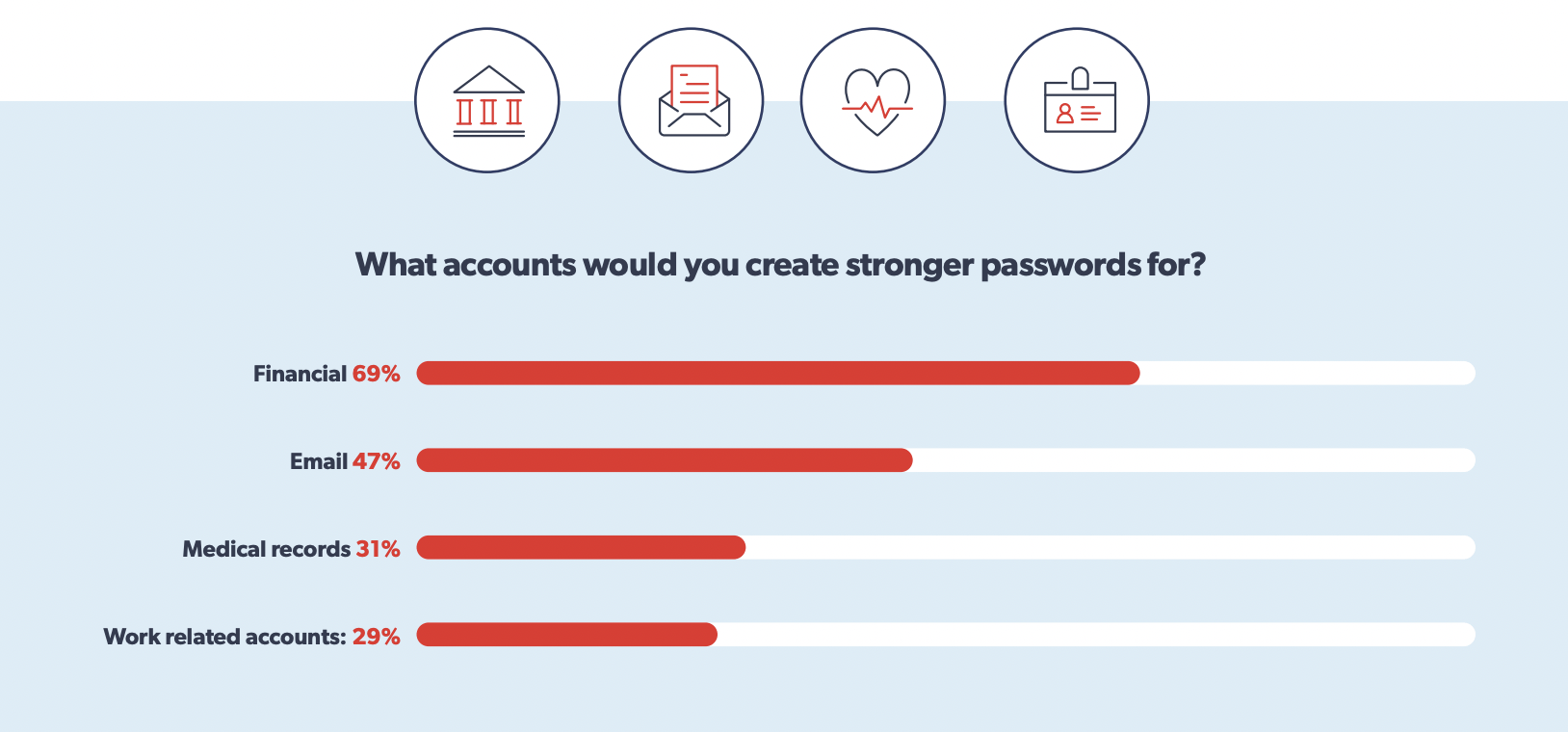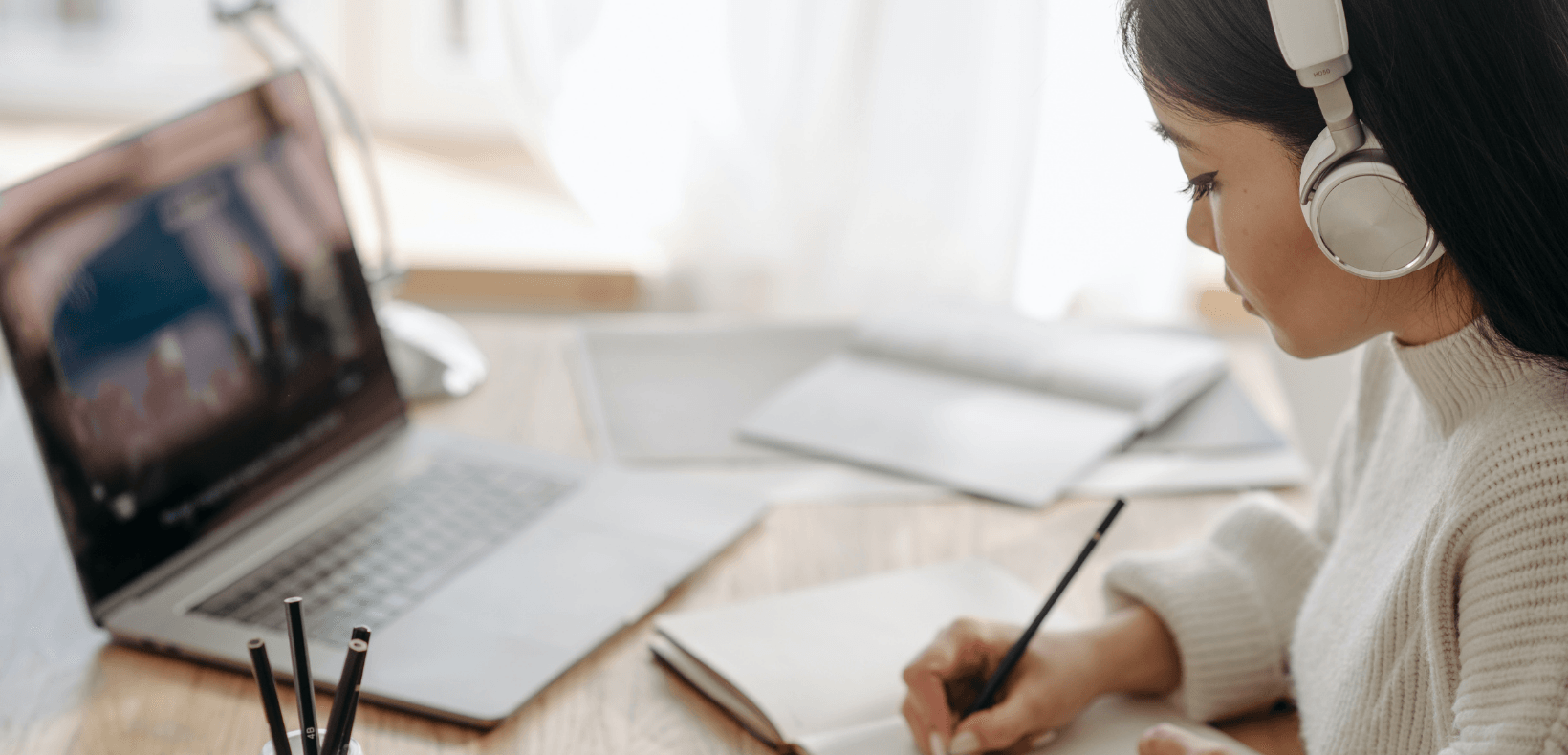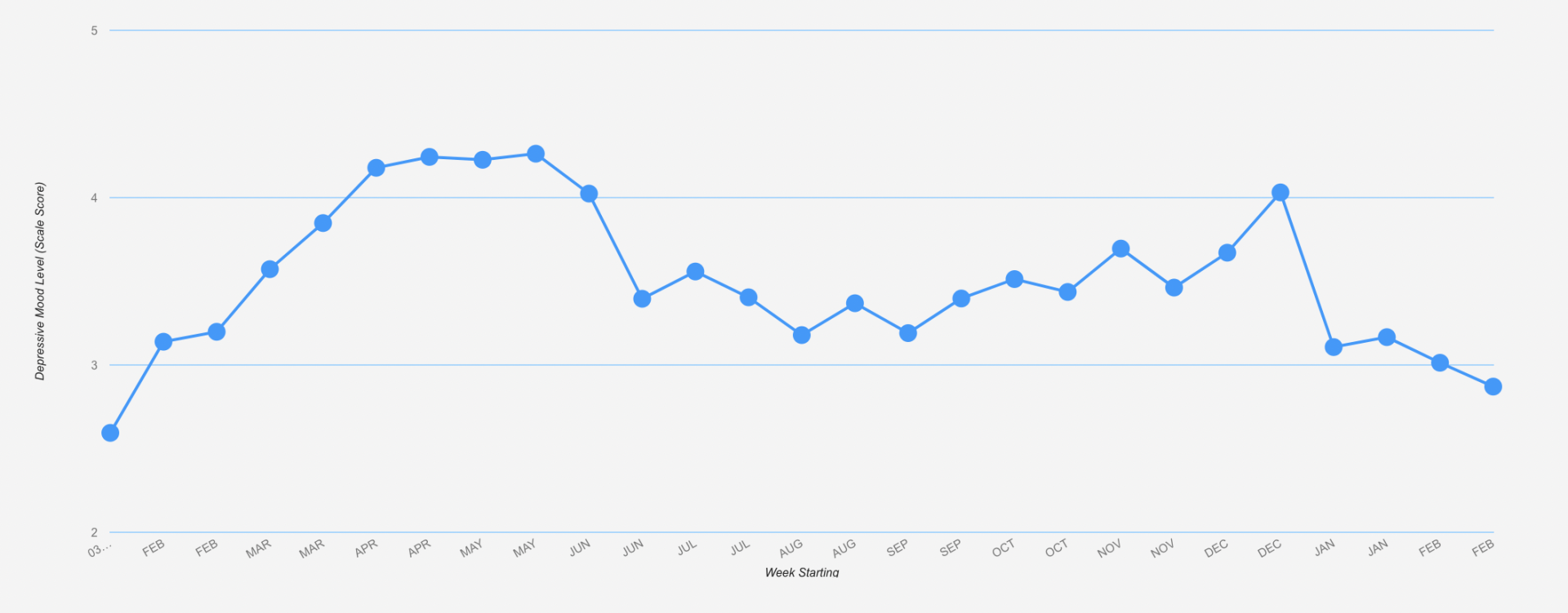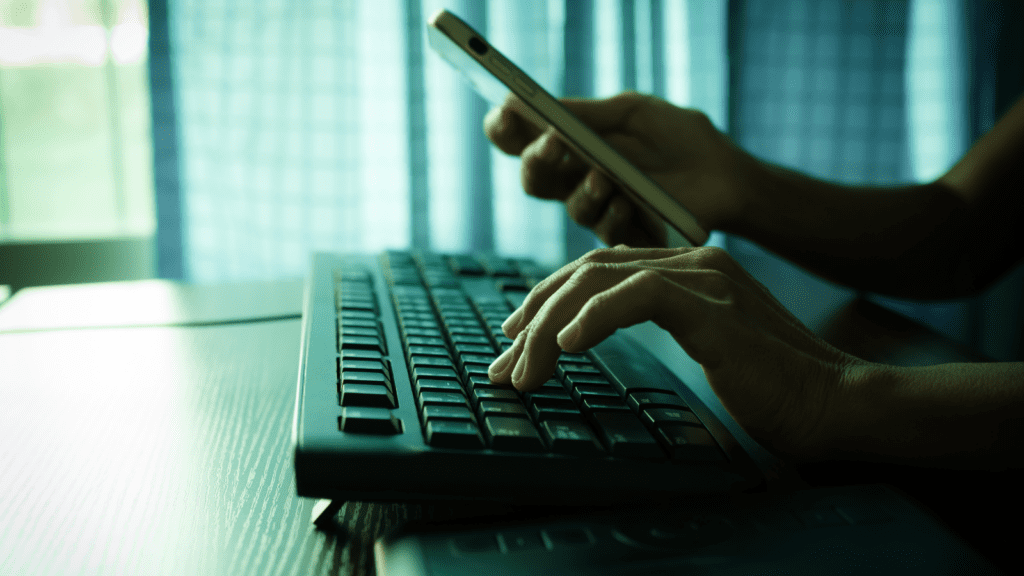The Sudden Jump to Remote Work: The Need For the Cybersecurity of Your Remote Workers
Work from Home Security Tip #1: Educate Your Employees
Working remotely places more responsibility on individual employees to ensure security, but you should never assume they know the slightest thing about cybersecurity. Creating a plan to focus on cybersecurity for remote workers will help you in the long run. In an ideal world, security would be everyone’s responsibility, but that’s not the case when employees feel they are already overwhelmed with their current responsibilities.
Set and Communicate Expectations
Phishing and Malware
Password Management
A secure password includes:
8-Character minimum lengthBoth upper and lowercase lettersAt least one numberAt least one special character
Work from Home Security Tip #2: Ensure Device Security
Up-to-Date Software
Personal Device Use
Avoid unsecured Wi-Fi Networks
Work from Home Security Tip #3: Support Your Team
IT Support
Adjust Your Expectations
Remember that now more than ever before, and that your role requires you to listen, be patient, and expect changes in employee performance during this time.
The COVID-19 pandemic has required businesses to reevaluate how they approach many things, including cybersecurity. Cybersecurity in itself is a difficult topic to tackle, and even more so when you consider how to maintain security when employees work remotely. The best way you can help ensure your team’s security at home is by educating your team, ensuring device security, and providing support for your employees.
Are you concerned about the cybersecurity of your company’s remote environment? Edge Networks can help! Take our free, self-guided IT Security Risk Assessment, or contact us today for a free, 30-minute consultation.