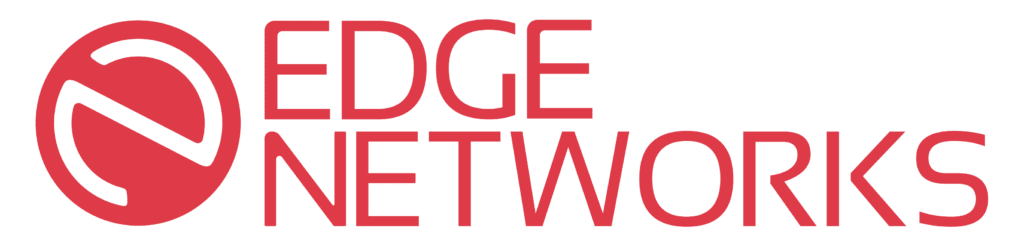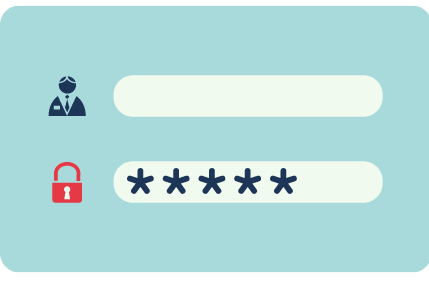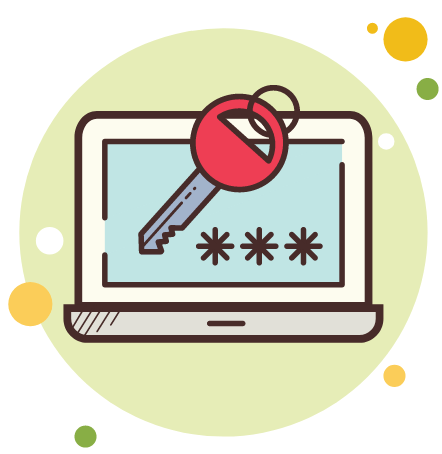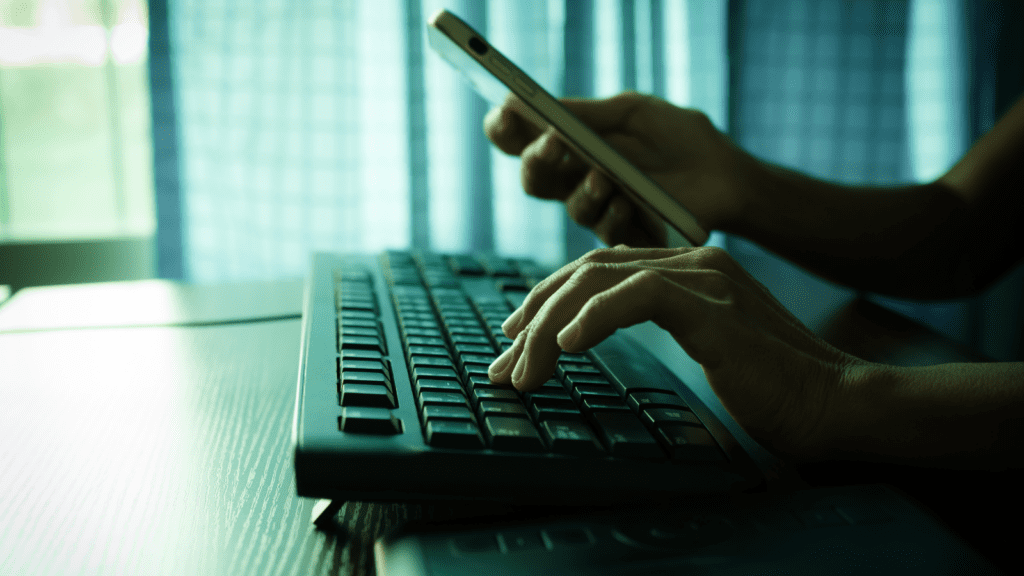What Is Single Sign-On Authentication & How Does It Work?
In the world of technology, signing into various accounts has become a regular practice. Using a username and a password is the best way to protect an account online. For those who are extra cautious, there are methods of authentication that provide further protection. If you are active online, you might have heard about single sign-on authentication.
This term might be confusing for some. What, exactly, is single sign-on authentication? How does it work? Why use single sign-on? Keep on reading to garner a better understanding of this security measure. It might become very beneficial in your life to protect the identity you have online.
Definition of Single Sign-On Authentication
Single sign-on authentication (SSO) is a method of login that allows users to access multiple accounts at once. Rather than being subjected to several login points, they can verify their information one time and have a way to get into many spaces without too much trouble.
This service brings users back to one account. Rather than using multiple platforms, those who control the central hub can keep an eye on users much more efficiently. There are many great examples of single sign-on authentication in use on the internet today.
Examples of SSO
Many small platforms have used the benefits that come with SSO, but some larger companies have also decided to implement SSO into their systems.
Two of the biggest that have taken this leap include:
- Microsoft
Both of these companies utilize SSO for many of their platforms.
We’ll talk a little bit more about these companies so that you can gain a better understanding of what single sign-on authentication is. The chances are high that you have already incorporated it into your life.
Google is perhaps the biggest form of single sign-on authentication that is in use today. Users are probably not even aware when this happens. It has been integrated very smoothly into the platform as a whole.
When you log in to your email, Google will grant you access to many of their services. Some of these include:
- Google Drive
- Google Docs
- AdSense
A single login on one Google account will authenticate your identity to use on many of their other services.
Microsoft
Microsoft does not always use SSO, but there are instances when it does. Many who have access to the Microsoft Suite, often students or office workers, will find that they only need to log in one time to have access to their accounts on many different Microsoft platforms.
Often, you must log in to your Microsoft email account for this to work. Once you do, you can expect to be able to use:
- Microsoft PowerPoint
- Microsoft Work
- Microsoft Excel
This single entering of personal login information will allow a user to access all of these with little issue.
If the user is not using Microsoft Suite, they more often will need to log in to each application one at a time. SSO works best on Microsoft when everything is in one place, so the Suite is perfect.
Single sign-on authentication, in this case, is very convenient for students and those that use the platform for work. They can switch from program to program without wasting precious minutes remembering their login information.
Where Is SSO Used?
Now that you understand SSO a little bit better, you might wonder where it is most often used. Single sign-on authentication is becoming more and more popular for casual internet users. However, there are two locations where this system is used most often.
These include:
- Schools, most often colleges and universities
- Workspaces, often office spaces and locations that require collaboration
SSO most commonly can be seen within the systems of these places.
In both schools and workplaces, single sign-on authentication works best. This is because it reduces the time a user has to spend logging in. With a reduced time, the user might increase productivity, whether in the context of a job or a school assignment.
As the system improves, we will likely see SSO expand. It’s a great concept to reduce login time. All it needs is a little bit of perfection on the security front.
Benefits of Using Single Sign-On Authentication
There are many benefits of using SSO that make it worthwhile for anybody who is constantly online. It can increase cybersecurity by giving users the ability to create stronger passwords, allowing multi-factor authentication to be used, and enforcing password security. It also saves users time and reduces frustration.
Stronger Passwords Can Be Made
One of the best things about single sign-on authentication is that it allows stronger passwords to be made. The user does not need to make an individual password for each account. Thus, they can focus on implementing a single strong one rather than many weak ones.
A strong password:
- Protects the user’s accounts
- Defends private information that might be accessible with weaker passwords
- Stops attackers from getting easy access to a platform
A great password is more likely to keep an attacker out.
Strong defenses online are becoming more and more necessary. A strong password is the most basic yet beneficial stance that you can use to protect your information. SSO allows you to focus on making it durable.
Multi-Factor Authentication Can Be Used
If a company wants to add a little more security, they can add multi-factor authentication to the single sign-on authentication. This service means that, along with a username and a password, a website might want to verify:
- An email address, which has been entered previously
- A phone number, which has been entered previously
They will send a code to these locations. After entering your username and password, you can enter this code to confirm your identity. Often the code will expire after 10-15 minutes.
Some companies might have you set up a security question ahead of time. They are often simple. Such as your mother’s maiden name. If you answer correctly, you have access to all programs and sites within the login’s domain.
Less Irritated Consumers
Signing in on every website you visit can be aggravating. There’s no way around it. Many users will log off if they are faced with this task too many times, especially if they have different passwords and usernames for each. No one wants to spend their day trying to remember login information.
SSO minimizes this to one login. If a user forgets their information, they only need to deal with recovering it a single time. This simplicity makes for less irritated consumers and customers that are much more satisfied.
Password Security Can Reinforced
When using SSO, everything goes back to one source. There is one central login point. Thus, programmers on the site can adjust password requirements for security and keep it the same for all platforms. They do not need to worry about doing this on every single program that the company has.
Reinforcing passwords might include:
- Requiring a number in some part of the password
- Implementing a capital letter in the word used
- Designating a password length, often in a number of letters
All of these can serve to make a password stronger.
Maintenance of passwords is much easier. If there is a risk that needs to be dealt with, programmers have one source they can refer back to. The easier a system is to manage, the safer it will become for all who want to use it.
Risks of Using Single Sign-On Authentication
Of course, as with anything, some risks come with making use of SSO. It is important to understand the risks associated with this service so that you are better prepared to protect your information.
One Access Point for Hackers
The most apparent flaw with SSO is the single access point. This is usually a huge benefit to users, but can pose a risk if a hacker is able to gain access. Rather than dealing with multiple access points for each separate account, an attacker only needs to gain access to one to use multiple accounts at once.
Rather than taking down one account, a hacker could potentially compromise all of them at one time. Security measures are constantly being developed to prevent this from happening. However, as with every other part of cybersecurity, protecting accounts with SSO is an ongoing process, and there is a long way to go until accounts are 100% secure.
Less Separation Means Less Security
Accounts are not as separated in SSO as they would be if different logins were required for varying accounts. This means that if a hacker accesses the account, security might have a harder time removing them from the system. It is simpler for an invader to engrain themselves in multiple locations, rather than being limited to just one.
As with the access point flaw, measures are in the process of being developed to stop this from happening. It rarely does. However, this is a dangerous point that should be known and understood by all potential users of the single sign-on method.
How To Set Up the Service
If you want to set up SSO for yourself, there are a few different ways that you can go about this process. One of the most commonly used platforms is Google, so we will discuss their general steps for setting up this system.
Google suggests that a user:
- Signs into an admin console using an administration account
- Goes to security and clicks set up SSO
- Adds an SSO profile to their account
- Enters the URLs to the necessary pages
These steps will provide SSO services through a third-party identity provider.
The actions that you take will vary by the SSO provider. These are for third part Identity providers on Google. Ensure that you research your provider so that you are familiar with their setup process.
Differences Between SAML and OAuth
SAML and OAuth are two very different things. If you are in the space of internet verification and authorization, you have likely heard of these items. It can be tricky to understand what sets them apart, as both of them make use of a single sign-on.
SAML (Security Assertion Markup Language) stands out because:
- It is an authentication process rather than an authorization process
- It is tailored to a user rather than the specific program
- It allows access to a suite of sites and application
These are all user-tailored, designed to allow the individual to access their sites quickly and easily.
OAuth (Open Authorization), on the other hand:
- Is an authorization process for the user when navigating a group of sites or pages
- Is tailored to an application rather than the individual
- Authorizes between platforms while protecting user information
Essentially, SAML lets a user in, and OAuth ensures they are who they say they are. Despite their differences, both of them work together to ensure a safe online experience. Though these terms are not interchangeable, they are related to the same type of system. The differences are vital to understanding.
Conclusion
Technology is increasingly becoming a regular part of our everyday lives. It seems that nowadays everything requires some kind of account. Keeping track of all that information can be difficult. It can also seem as though your security measures are very vulnerable in a universe where invaders can access your whole online self in seconds.
Single sign-on authentication makes things both easier and safer for users on the internet. The user can feel safe browsing online, knowing that their credentials have been verified and double-checked by the SSO system the site runs on. This form of authorization provides a centralized system in a world that is becoming increasingly chaotic.
Are you concerned about the cybersecurity of your business? Edge Networks can help! Take our free, self-guided IT Security Risk Assessment, or contact us today for a free, 30-minute consultation.